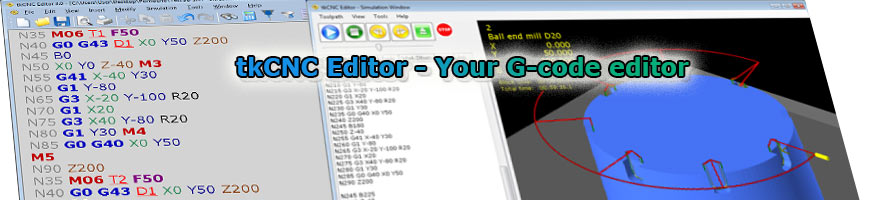
| tkCNC
Overview |
Screenshots |
Download |
Purchase |
FAQs |
Contact |
Online
Help |
Simulation window – Tools
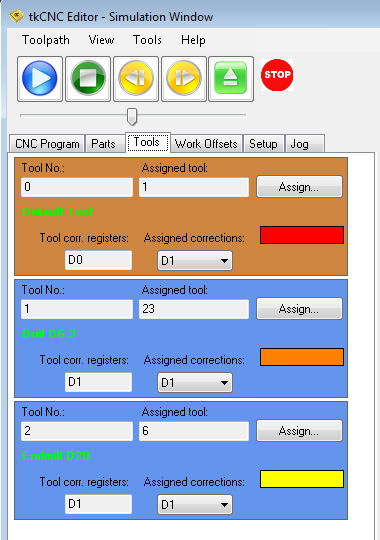
Tools tab in simulation window contains all tools (detected tool changes) in simulated CNC code.
First tool number 0 (Orange) is a default tool if none is selected or there is no tool change in simulated CNC code.
For each tool tkCNC Editor detects all tool length corrections (D or H register).
For each tool you can assign tool from tkCNC Editor Tool database. (Click "Assign..." to enter in Tool database and select/create tool).
For each tool correction assign tool correction of assigned tool.
Click on a color strip to change tool display color.
For
lathe machines for each tool you can also define "Tool setup angle",
that is, turning tool orientation (usually 0, 90, 180 and 270 degrees).
See also: CNC program simulation/verification
See also: Machine setup – Tool change (to setup how tool change and tool length corrections are detected)
See also: Tool database
tkCNC Editor - Your G-code editor