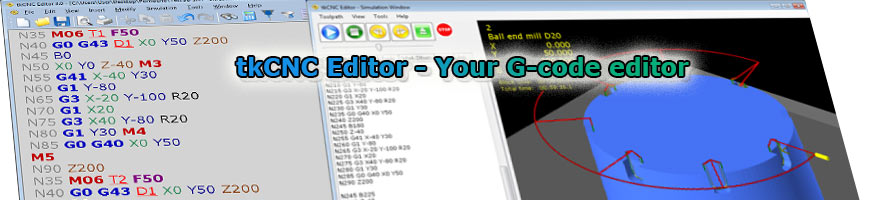
| tkCNC
Overview |
Screenshots |
Download |
Purchase |
FAQs |
Contact |
Online
Help |
Sort Commands in Block
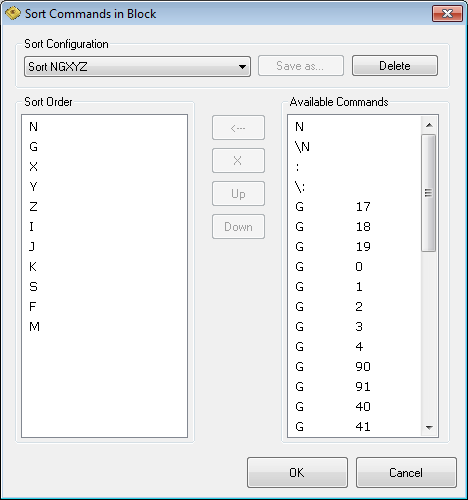
With this option you can sort commands in each CNC block.
Select predefined sort configuration or create a new one and save it for a reuse.
Use
button "<--" to add command to sort configuration (left list),
button "X" to delete command, and "Up" and "Down" buttons to reorder
commands in a list.
Click OK to modify selected CNC code.
tkCNC Editor - Your G-code editor