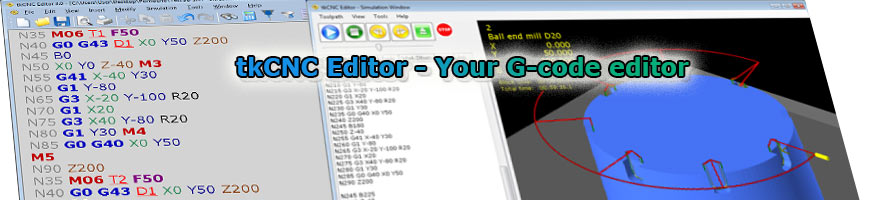
| tkCNC
Overview |
Screenshots |
Download |
Purchase |
FAQs |
Contact |
Online
Help |
Edit machine – Tool overview window
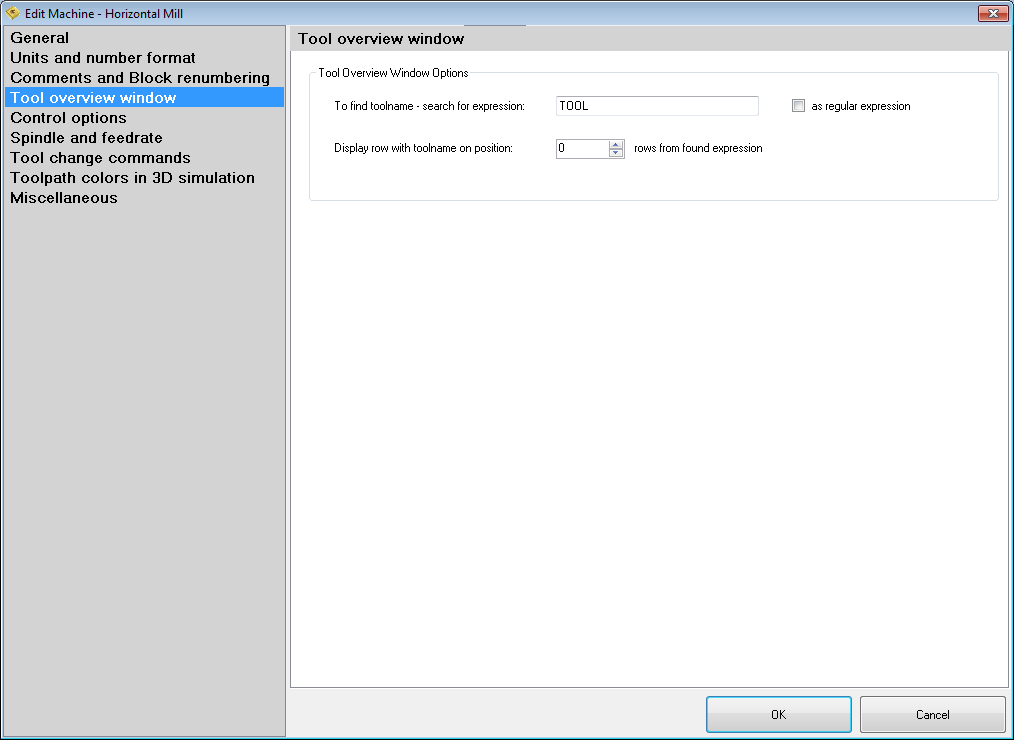
In this section you can set options for Tool overview window.
Enter
string/expression that is typical for tool change block – e.g. "TOOL"
and define which row from string found will be displayed. (Position of
displayed row can be positive (down) or negative (up))
For example, if you have tool change blocks like this:
(TOOL:)
(Center drill)
M6 T1
...
You can set "TOOL" for an expression and set 1 for a position (1 block below found expression)
See also: Edit existing machine
tkCNC Editor - Your G-code editor