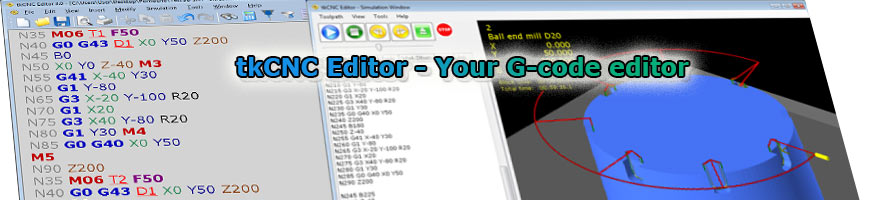
| tkCNC
Overview |
Screenshots |
Download |
Purchase |
FAQs |
Contact |
Online
Help |
Tool database

In this dialog you can edit tkCNC Editor tool database. Initial tool database contains 25 different example tools.
Tools defined here are used for 3D simulation/verification and for insertion of tool change code.
- New – define new tool by entering any non used number
- Edit – click to edit selected tool
- Copy – copy existing (selected) tool with a new number
- Delete – delete selected tool from database
You can use "Tool ID filter", "Tool Name Filter", and "Category filter" to find tool easily.
See also: Edit Tool
tkCNC Editor - Your G-code editor