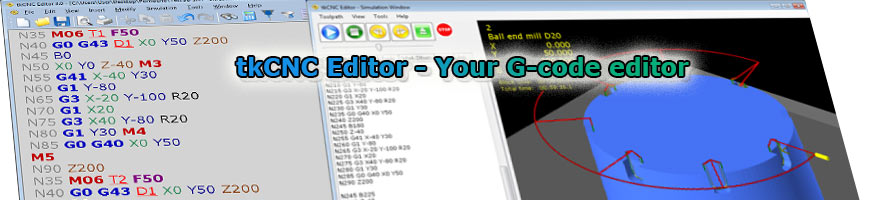
| tkCNC
Overview |
Screenshots |
Download |
Purchase |
FAQs |
Contact |
Online
Help |
Simulation window – Parts
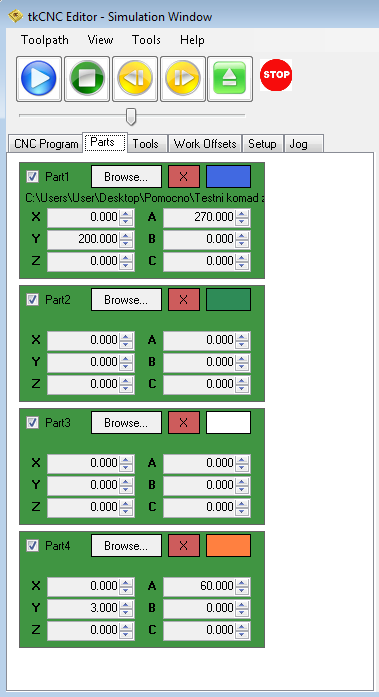
On tab "Parts" you can set up to 4 parts represented in STL 3D model or 2D DXF file.
For each part you can define:
- Visibility (check box)
- Path to STL or DXF file (click "Browse..." to select file). Click on red "X" button to remove part
- Color – click on a color box to select color for each part
- Position in space (X,Y and Z values)
- Rotation in space (A,B and C values)
See also: CNC program simulation/verification
tkCNC Editor - Your G-code editor