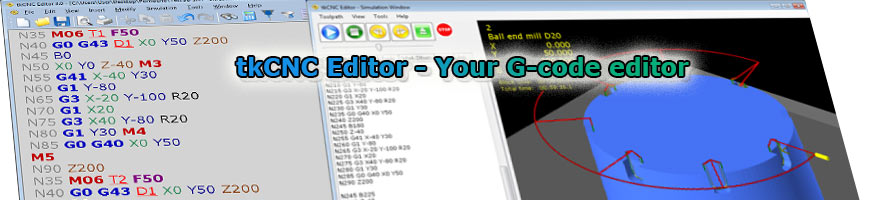
| tkCNC
Overview |
Screenshots |
Download |
Purchase |
FAQs |
Contact |
Online
Help |
Rectangular Point Pattern

Use this dialog to enter rectangular point pattern in your CNC code.
Enter coordinates of the first point, number of instances by each axis and distance between rows/columns.
Select direction and row/column change strategy.
Select output line template (or click on "Edit templates...") and click "Insert" to insert point pattern in CNC code.
Back to content
tkCNC Editor - Your G-code editor