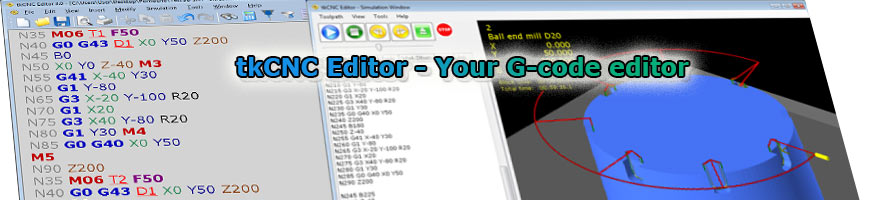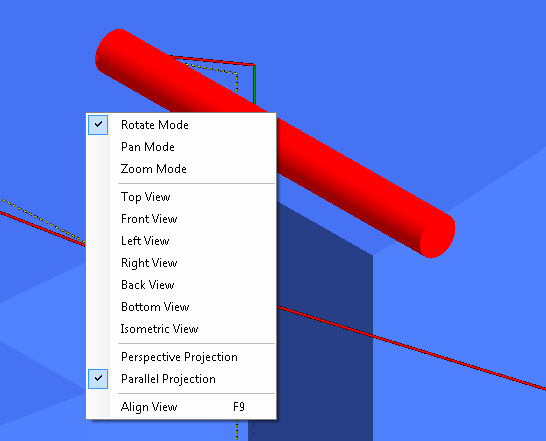|
In 3D simulation and several modifying options there is a 3D view area where toolpath, tool and part are displayed.
You can manipulate with this view with your mouse. Right click on this area to view additional context menu:
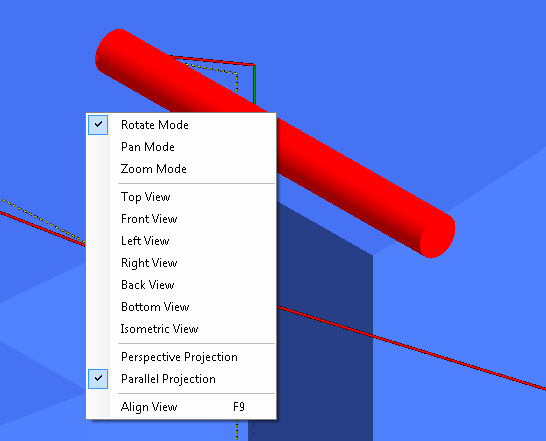
Default mode is "Rotate mode".
Use left mouse button to rotate view.
Use middle mouse button to pan view.
Use mouse wheel to zoom in and out.
When "Pan mode" is active, use left mouse button to pan.
When "Zoom mode" is active, use left mouse button to zoom in and out.
Click on one of 7 basic views (Top, Front, Left, Right, Back, Bottom, Isometric) to align view.
Change between perspective or parallel view projection.
"Align View" aligns view to nearest basic plane/view.
Back to content
|